Required Actions
Required actions in Keycloak are actions a user must perform during the authentication process. A user will not be able to complete the authentication process until these actions are complete.
IAMS adds the Select active tenant required action to keycloak and it needs to be enabled for IAMS to work
properly. If users are members of more than one tenant, this required action will display a form to prompt users to
select an active tenant when they login in.
If users are only member of one tenant, this required action will automatically select that tenant as the active tenant without a prompt.
Enable Select Active Tenant Required Action
The steps to enable the required action is as follows:
-
Login to the Keycloak Web Console.
-
Switch to the realm if not already there.
- Click on
Authenticationin the side menu.
- Click on the
Required actionstab.
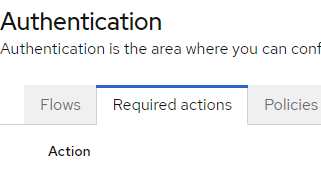
- Toggle the
Select active tenantrequired action toOn.