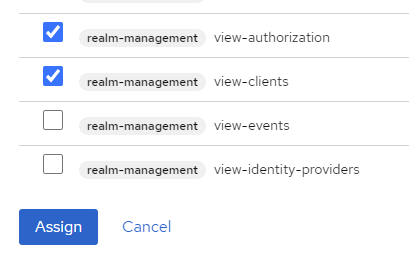Default Roles
IAMS required the following realm roles to be configured as default roles for all users:
- realm-management view-clients
- realm-management view-authorization
Perform the following steps to configure the default roles:
-
Login to the Web Admin Console and navigate to the realm.
-
Click on Realm settings on the side menu.
- Click on
User registrationtab:
- Click on
Assign rolebutton:
- Check the followings from the list:
- realm-management view-authorization
- realm-management view-client
- Click on
Assignbutton to complete the setup.