Realm Roles
IAMS require the following realm roles to be created:
- realm-tenant-admin – role that can create tenant
- tenant-admin – role that can administer role, group, resource, and resource permission in a tenant.
- system-admin – role that can manage user and tenant in the realm. This role is a composite role that contain the realm-tenant-admin role.
Create realm-tenant-admin Role
-
Login to the Web Admin Console and navigate to the realm.
-
Click on
Realm roleson the side menu:
- Click on
Create rolebutton
- Enter the following for the role:
- Role name: realm-tenant-admin
- Click on
Savebutton to create
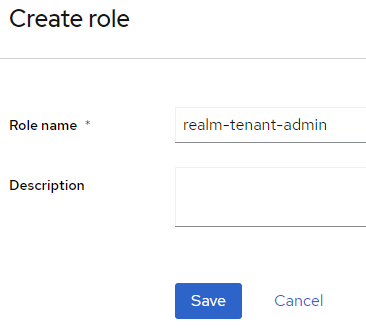
Create system-admin Role
-
Login to the Web Admin Console and navigate to the realm.
-
Click on
Realm roleson the side menu. -
Click on
Create rolebutton -
Enter the following for the role:
- Role name: system-admin
-
Click on
Savebutton to create the role. -
Click on the
Actiondropdown menu on the right hand side of the screen and selectAdd associated rolessubmenu.
- Check
realm-management realm-adminfrom the list:
- Click on
Assignbutton to assign selected roles tosystem-adminrole:
- Click on
Assign Rolebutton
- Select
Filter by realm rolesfrom the filter
- Check
realm-tenant-adminfrom the list
- Click on
Assignbutton to complete the configuration.
Create tenant-admin Role
-
Login to the Web Admin Console and navigate to the realm.
-
Click on
Realm roleson the side menu. -
Click on
Create rolebutton -
Enter the following for the role:
Role name: tenant-admin
-
Click on
Savebutton to create the role. -
Click on the
Actiondropdown menu on the right hand side of the screen and selectAdd associated rolessubmenu. -
Check
realm-management realm-adminfrom the list. -
Click on
Assignbutton to assign selected roles totenant-adminrole.