Deployment
Architecture
The Session Data Store has the following service dependencies:
- Valkey
- Required by SDS for storing key-value data
- IAMS (Keycloak + AAS)
- Required by SDS for authenticated session data storage
Keycloak Client Configuration
SDS requires a Keycloak Client with the necessary service account roles to access the Keycloak admin API. Follow the below steps to create a required Keycloak Client.
- Login to Keycloak Admin Console and switch the realm. This example demonstrates using AOH realm.
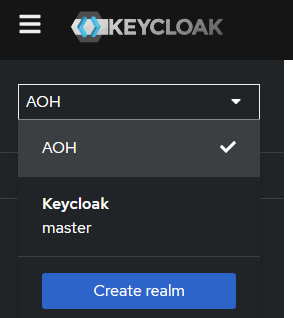
- Click on
Clientsin the side menu and click onCreate clientbutton.
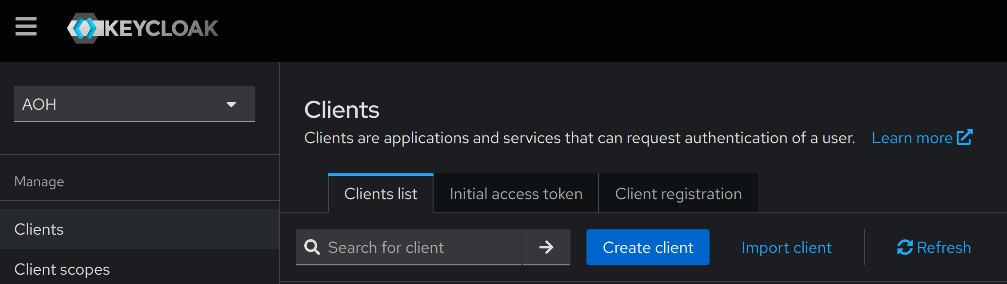
- Go through the steps below to create a new client.
- Fill up the required fields (you can enter your own value here)
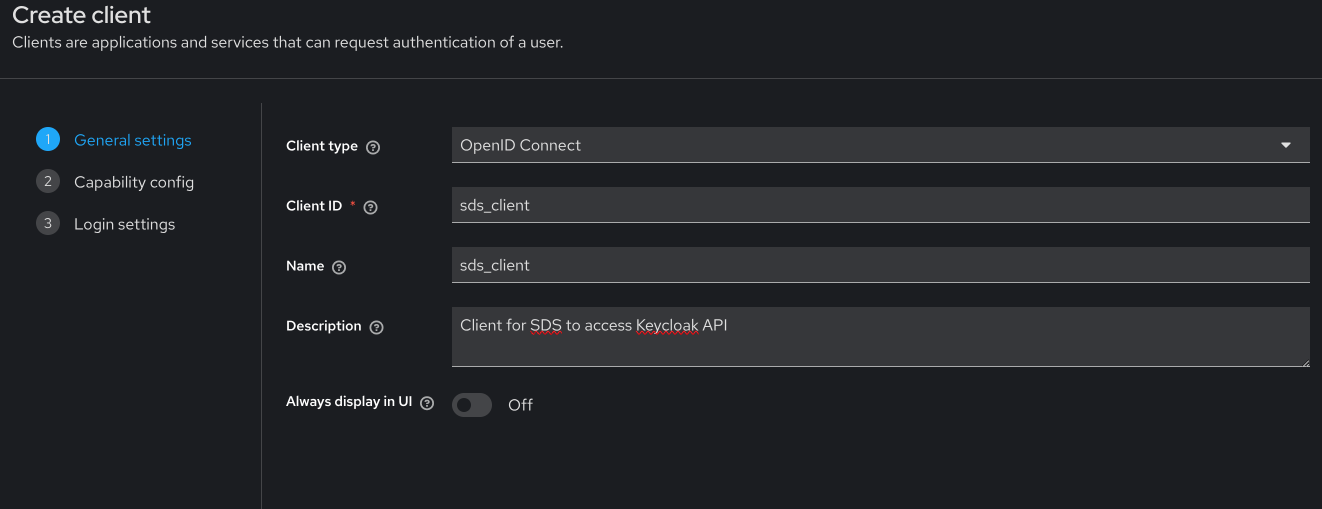
- Set capabilities settings
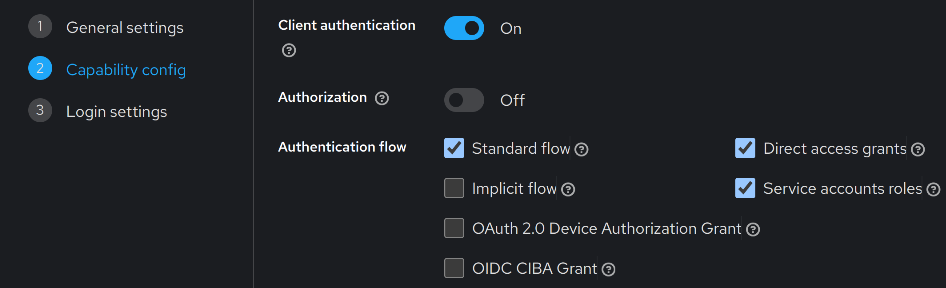
- Leave the fields below empty and click on
Save.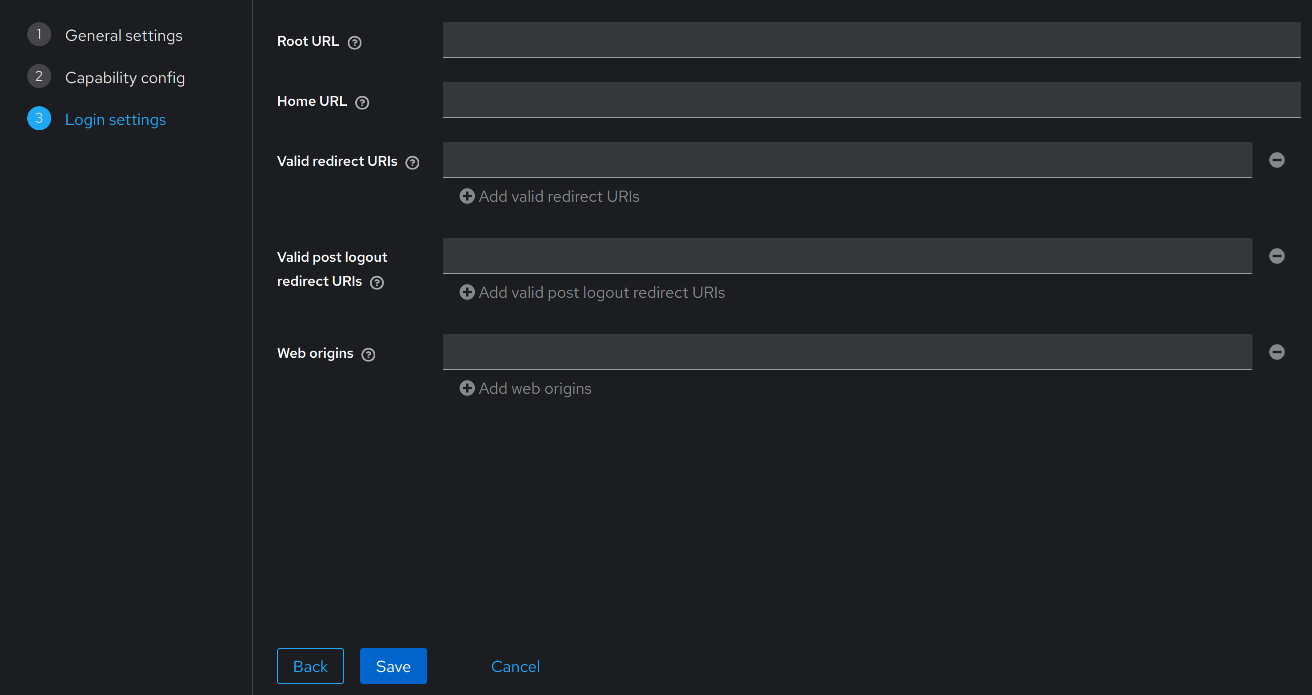
- Click on
Service accounts rolestab and click onClient roles.
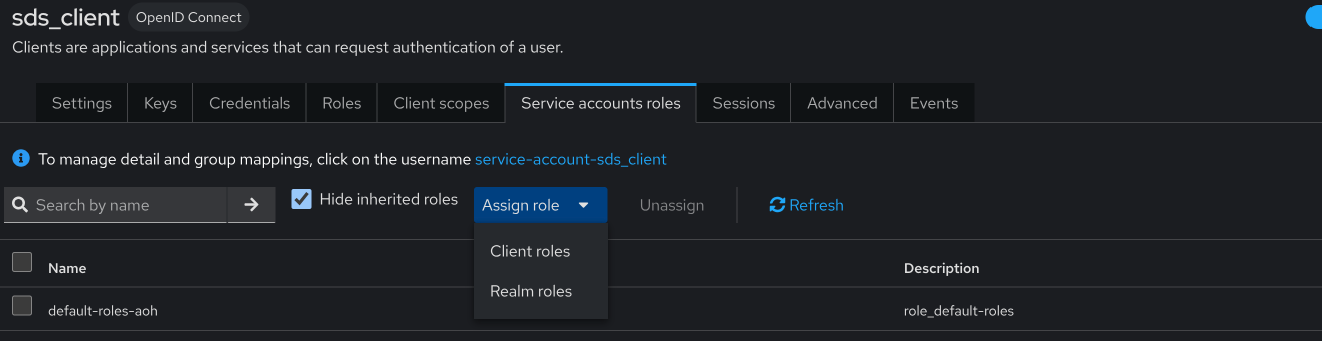
- Find and assign the required roles to the client as shown in the below image.
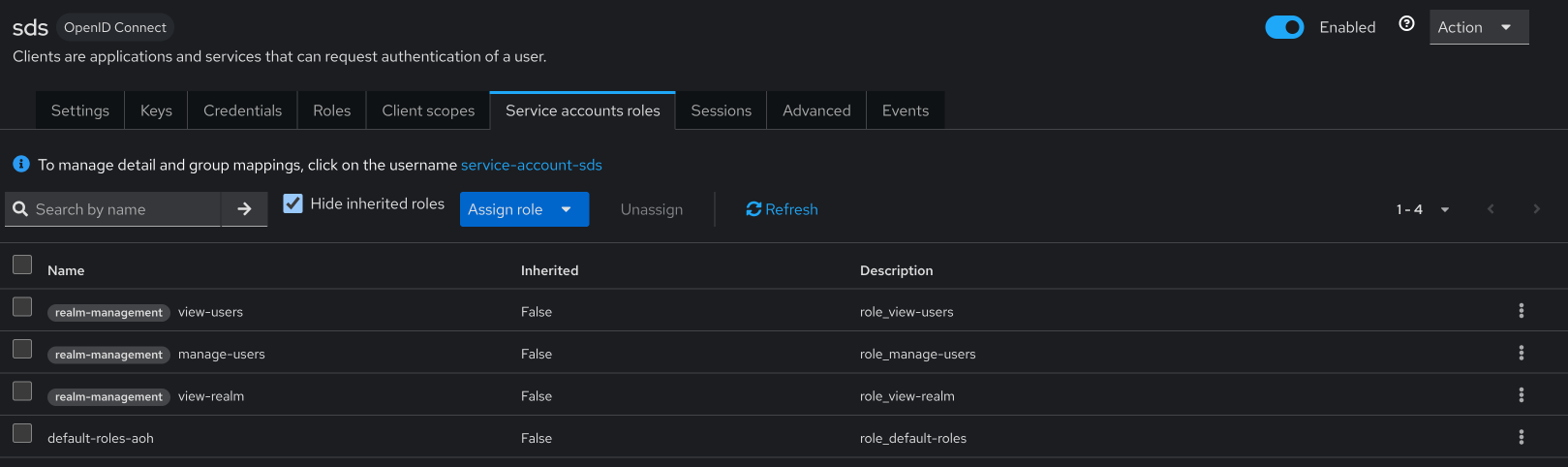
- Go to the
Credentialstab in the client details page to find theKEYCLOAK_CLIENTSCRETfor server configuration.
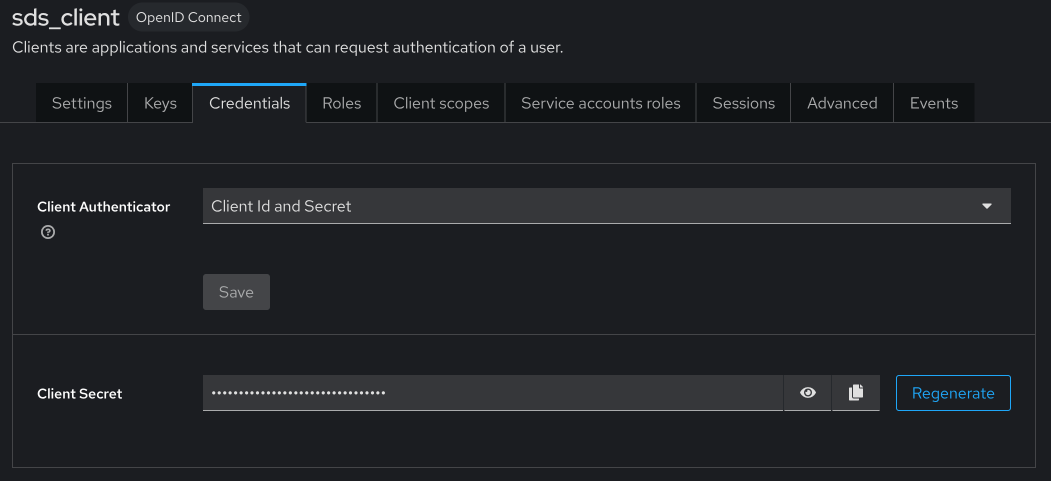
Infrastructure as Code Sample Deployments
Please refer to our sample SDS deployment infrastructure code for implementation examples.