Deployment
Deployment Diagram
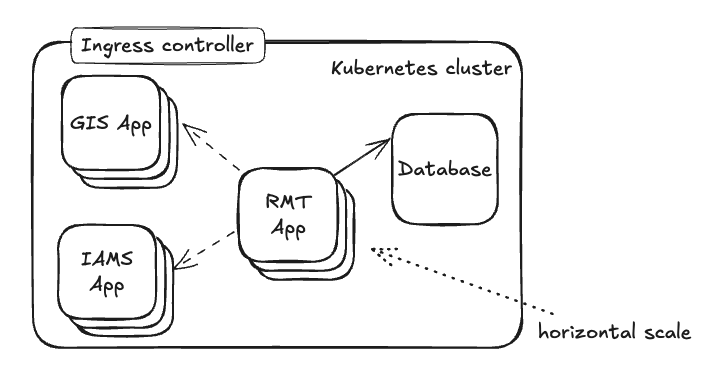
IaC sample deployment
To configure the deployment properly, you need to set the following values. For detailed configuration options, please refer to the configuration page.
Deployment
apiVersion: apps/v1
kind: Deployment
metadata:
name: rmt
namespace: rmt
labels:
app: rmt
spec:
replicas: 1
selector:
matchLabels:
app: rmt
template:
metadata:
labels:
app: rmt
spec:
imagePullSecrets:
- name: gh-regcred
containers:
- name: rmt
imagePullPolicy: IfNotPresent
image: ghcr.io/mssfoobar/rmt/rmt-app:latest-dev
env:
- name: LOG_LEVEL
value: info
- name: APP_PORT
value: "8000"
- name: SQL_USER
value:
- name: SQL_PASSWORD
valueFrom:
secretKeyRef:
name: rmt-secret
key: rmt-db-password
- name: SQL_HOST
value:
- name: SQL_PORT
value: "5432"
- name: SQL_DATABASE
value:
- name: SQL_SCHEMA
value:
- name: SQL_MAX_CONNS
value: "10"
- name: SQL_MAX_IDLE_CONNS
value: "5"
- name: SQL_MAX_CONN_LIFETIME
value: "30m"
- name: SQL_SSL_MODE
value: "disable" # value: disable, require, verify-ca, etc
- name: GIS_URL
value:
- name: GIS_INTEGRATION_LOCATION_TYPE
value:
- name: IAMS_KEYCLOAK_URL
value:
livenessProbe:
httpGet:
path: /livez
port: 8000
initialDelaySeconds: 30
periodSeconds: 10
readinessProbe:
httpGet:
path: /readyz
port: 8000
initialDelaySeconds: 30
periodSeconds: 10
ports:
- name: http
containerPort: 8000
Service
apiVersion: v1
kind: Service
metadata:
name: rmt
namespace: rmt
labels:
app: rmt
spec:
ports:
- name: http
port: 8000
targetPort: 8000
selector:
app: rmt
type: ClusterIP
clusterIP: None
Ingress
apiVersion: traefik.io/v1alpha1
kind: IngressRoute
metadata:
name: rmt-ingressroute
namespace: rmt
spec:
entryPoints:
- web
- websecure
routes:
- match: Host(`<your-domain>`)
kind: Rule
middlewares:
- name: cors-allow-all
namespace: rmt
services:
- name: rmt
port: 8000
---
apiVersion: traefik.io/v1alpha1
kind: Middleware
metadata:
name: cors-allow-all
namespace: rmt
spec:
headers:
accessControlAllowCredentials: true
accessControlAllowHeaders:
- "*"
accessControlAllowMethods:
- "*"
accessControlAllowOriginList:
- "*"
accessControlMaxAge: 100
addVaryHeader: true
Database (Postgres)
Deploying the Postgres database is beyond the scope of this guide. An existing Postgres database can be used, or a new one can be deployed. If using an existing database shared with other modules, ensure a new schema is created for the RMT module to avoid name collisions.
Schema Initializing
SQL script to initialize the schema can be found inside the directory of the released source code.
└── app
├── schema
│ └── schema.sql
To initialize the schema, run the script using preferred SQL client or use the psql command below, assuming the command is executed within a postgres container.
psql -U USERNAME -d PASSWORD -f /app/schema/schema.sql- Replace USERNAME with your postgres username
- Replace PASSWORD with your postgres password
Others (Dependencies):
The RMT requires the following services to be deployed to function properly:
- GIS module
- IAMS module