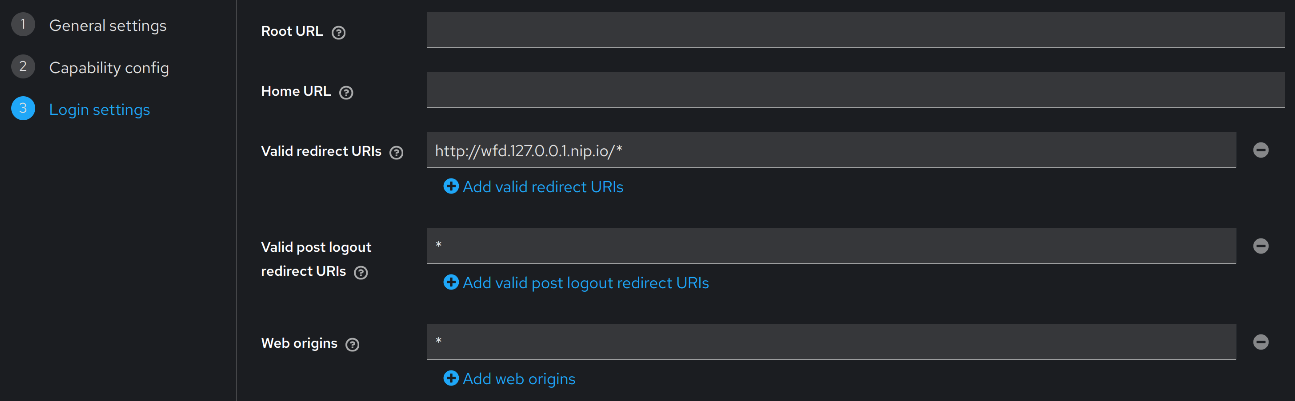IAMS
All the APIs request to WFM are authenticated using IAMS. For deployment of IAMS, please refer to its deployment guide.
Configuration
Keycloak Realm
IAMS must have realm and active tenant mapper in token claim in order to work properly. Follow the instructions in Manual Keycloak Realm Setup to configure.
Keycloak Client
Create a new client in Keycloak for WFD login authentication.
important
The client ID created here must be set to the IAM_CLIENT_ID environment variable in the
WFD configuration.
- Navigate to Keycloak Admin Console and switch the realm. This example demonstrates using
aohrealm.
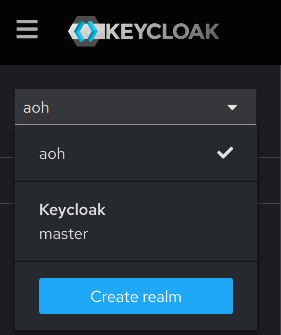
- Click on
Clientsin the side menu and click onCreate clientbutton.
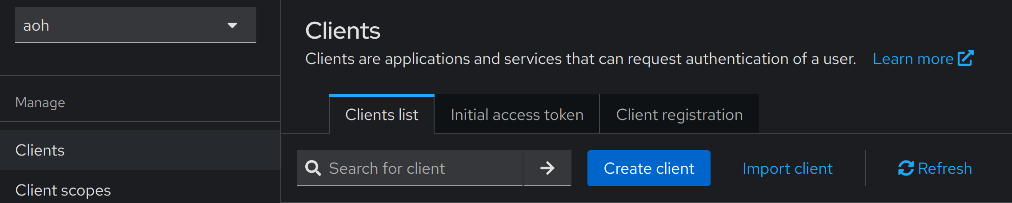
- Go through the steps below to create a new client.
- Fill up the required fields
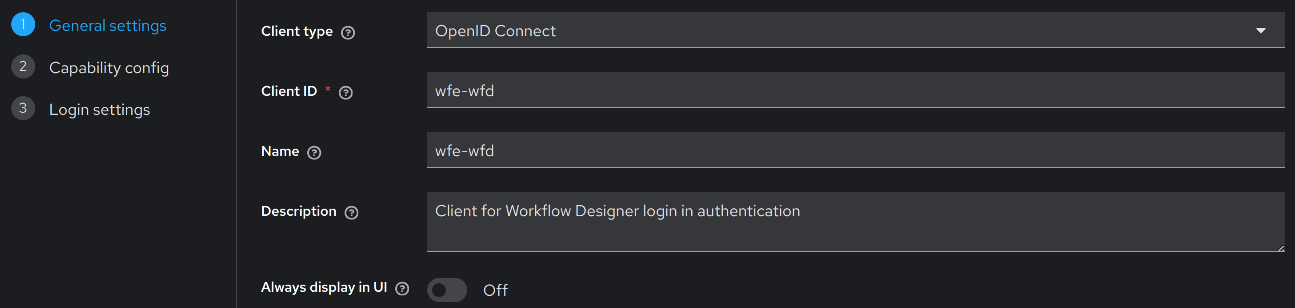
- Set capabilities settings
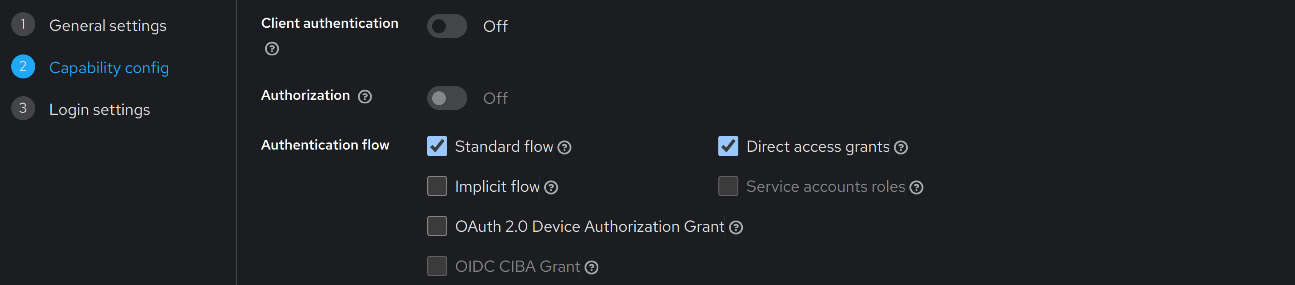
- Set valid redirect for login flow