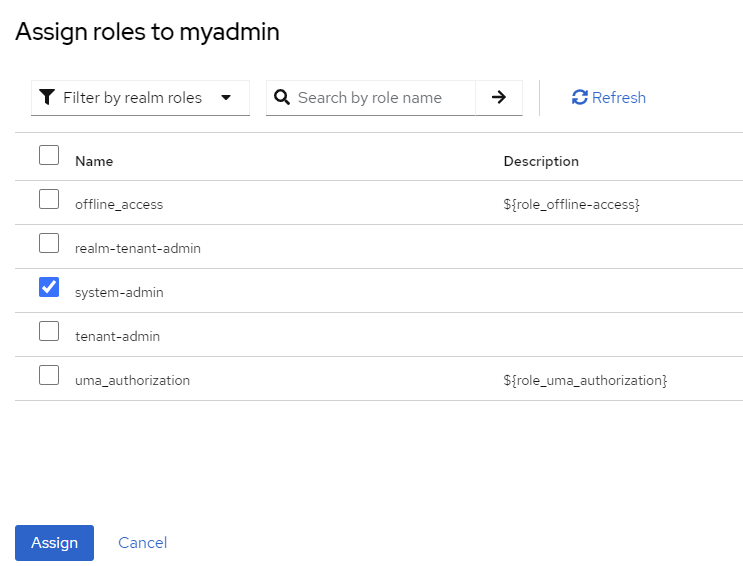Setup System Administrator Account
The system administrator is the administrator that has the right to administer tenant and tenant membership.
-
Login to the Web Admin Console and navigate to the realm.
-
Next, click on the
Usersmenu item in the side menu.
- Click on
Add userbutton.
- In the
Create userform, enter the followings:
- Email verified – set to On
- Username – the desired username of the system administrator. In the example below, myadmin is used.
- Email – the email of the system administrator
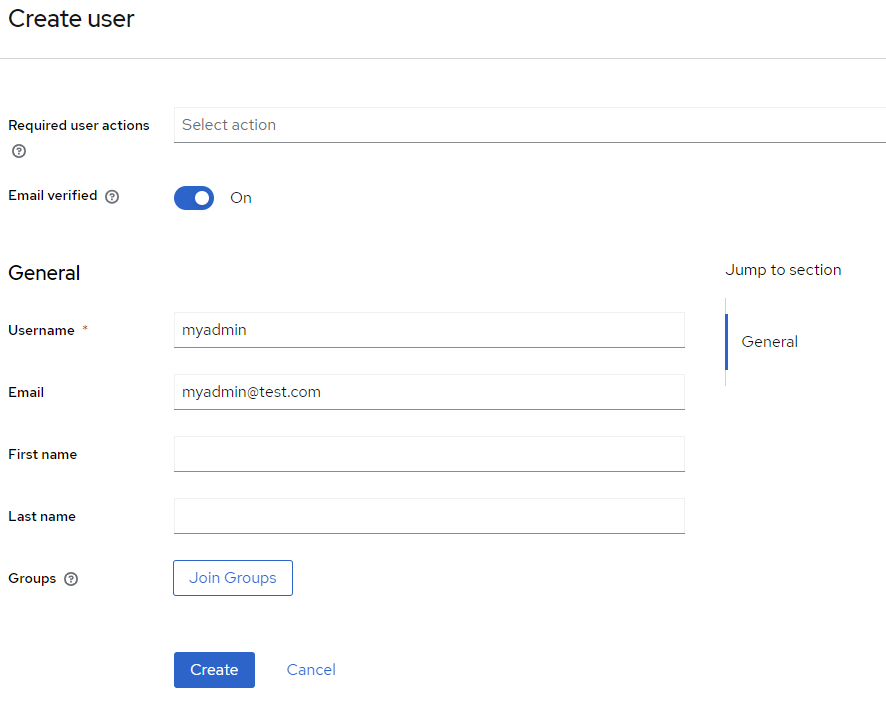
-
Click on
Createbutton to create the user. -
Click on
Credentialstab.
-
Click on
Set passwordbutton. -
Enter the desired password for the administrator and turn off
Temporary

- Click
Savebutton, follow bySave passwordbutton.
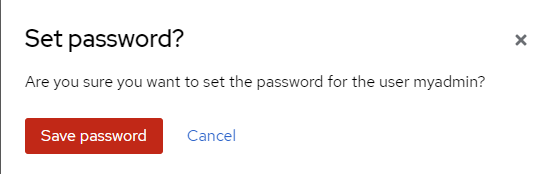
- Next, click on
Role mappingtab.
- Click on
Assign rolebutton
- Click
Filter by realm rolesfrom the filter dropdown.
- From the list of roles shown, check on
system-adminrole and clickAssign.